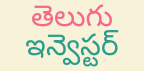Dynamic Live Heat Map of Nifty, Junior Nifty, CNX 500
Heat map of nifty index is provided by NSE which is a dynamic live heat map. It is provided for three indices traded on National Stock Exchange of India ( Nifty, Junior Nifty and CNX 500).
Click Here for Live NIfty, Bank Nifty and Junior Nifty Heatmaps
Nifty dynamic live heat map which is a composition of 50 stocks traded on NSE are ground into sectors like Financial Services, Consumer Goods, Information Technology, Automobiles, Energy, Pharma, Construction, Metals, Cement, Mining, Telecom, Banking etc.,
One can view all the above indices Free Float Market Cap (Free Float Market Cap (Rs. Cr) is taken which is the value at previous close of the market) or Total Traded Quantity or Turnover in (Rs Cr). Nifty live heatmap which dynamically updates can be accessed from http://www.nseindia.com/marketinfo/marketmap/NseMapsNew.jsp
If Sector View ON is selected it will show % change of the sector only. If sector view is set to OFF then the Heat map will be divided into stock wise % change. For better useful data one can keep the dynamic of Sector View to OFF mode. In OFF mode it displays Top stocks trading data like Previous close, Open, High, Low, Close, Volume etc.,
In live index heat map, one can view top 5 stocks and bottom 5 stocks. By default this setting is turned off. It can be selected from High/Low by % setting at the top from the dropdown box. It will help to see which are top 5 stocks that are helping the index to move up and top 5 (Bottom 5 ??) stocks that are dragging index downwards.
Right clicking in the sector view will display options like Stocks in sector view, Get quote, Option Chain, Announcement etc., Again right clicking will show option to go back to index. If selected index is nifty it will show go back to nifty or if default selection is Junior nifty, one can go back to Junior Nifty.
By default nifty live dynamic heat map have Red/Green colour scheme. One can change it to Blue/Yellow if they prefer it. This selection can be made from dropdown box which is on top right hand side.
Sector view ON & Top 5 Stocks Shows top 5 Sectors by % Change
Sector View ON & Bottom 5 Stocks Shows Bottom 5 Sectors by % Change
Sector View OFF & Top 5 Stocks Shows top 5 Stocks by % Change (Across all Sectors)
Sector View OFF & Bottom 5 Stocks Bottom 5 Stocks by % Change (Across all Sectors)
If High/Low by % Option is selected to OFF, No changes will be displayed. It only displays boxes and placing mouse on particular box will display related data.
Nifty Dynamic Heat Maps
Above screen shots shows the power of nifty live heat map. It gives a bird eye view of what is happening in the index. It is a visual representation of changes taking place in the index. By having a glance one can take further exploration of stocks heat map and use the information for trading decisions.
The main advantage of heat maps of indices which are dynamic is to provide in real time a quick glance of total stocks which are part of that index. It will help to identify which are the stocks that are helping the index to increase and the stocks which are pushing index down. Traders usually use nifty heatmap to see the stocks which are moving in the direction of nifty. For Example if index is down, traders see heatmap and identity stocks which are pushing index down and take positions accordingly. Traders use other tools in conjunction with heatmaps but they are used as first step to identify stocks for further exploration