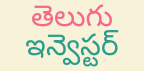Verifying Trades on MCX and NCDEX
To verify trades on MCX and NCDEX, follow the procedure in this article. Unlike trade verification on NSE (National Stock Exchange of India), Registration is not required to verify trades done by investors on both MCX (Multi Commodity Exchange of India) and NCDEX (National Commodity & Derivatives Exchange).
Verify trades on MCX
Open Trade Verification Page on MCX. The screen looks as in the image below. Investors can check upto 10 trades in a single screen. Trade verification details on MCX is available for last 5 trading days. The following Eight details need to be entered in the format mentioned.
- Traded Date – Select one of the available Traded Dates (Last 5 Trading Days) form the Drop down.
- Order Number – Enter exactly 15-Digit Order Number.
- Trade Number – Enter up to 9-Digit Trade Number.
- Buy / Sell – Select whether the Trade was a Buy activity or Sell activity.
- Symbol – Select the commodity symbol form the list provided
- Expiry Date – Once the Symbol is selected select expiry date from the provided list of expiry dates corresponding to the previously selected symbol.
- Quantity – Enter up to 9-Digit Quantity (in Lots).
- Trade Price – Enter Trade Price in Rupees(e.g. 1278.10) . Limits: 7-Digits before Decimal point.
Once all the required 8 fields are filled correctly click Submit button. If all the details matches the the Status Column (Last in the table) will show “YES”. If details does not match then the trade verification page will show status as “NO”. If more than 10 trades need to be verified then one can clear all the fields by clicking Clear Button and enter more trades for verification. To verify trades on MCX all the 8 fields in the table are mandatory.
Verify Trades on NCDEX
To verify trades on NCDEX, Open NCDEX Trade Verification Page. The page will look like in the image below. Last 5 trading days data can be verified by using this facility.
The investor needs to input Client Id, Commodity, Expiry date, Trade Number, Order Number, Quantity & Price. All fields are mandatory.
If an identical match is found for the details are provided, a confirmation along with the trade confirmed time will be displayed to the investor. If no match found, a “Record Not found with the above details ” message will display to the investor.
|
Field |
Description |
| Client Id | Client Id |
| Commodity | Commodity Name |
| Expiry Date | Expiry Date |
| Trade Number | Trade Number (Format – yyyymmddXXXXXXX) |
| Order Number | Order Number (Format – yyyymmddXXXXXXX) |
| Quantity | Quantity Buy / Sell |
| Price | Price |
Note : XXXXXXX stands for the last 7 digits.
yyyymmdd stands for the date format (ex- 20070530 i.e. 30 May 2007)
If your trade is not found despite of entering all the correct and complete information, please contact helpdesk of Exchange on the following numbers : 56406608 – 12. Email : askus@ncdex.com.
To verify trades on NCDEX, each trade has to be checked separately as only one trade can be checked at a time. To verify more than one trade on NCDEX, one need to reset the fields and enter new data.
One needs to have data like trade number and order number provided by their broker in contract note to use this facility. As this facility is available only for 5 trading days on NCDEX and 10 trading days on MCX, investors who get their contract note by post/courier may find it not feasible. One can opt for E-Contract notes along with physical contracts notes to get E-contract note in their mail id usually with in 24 hours of trade.