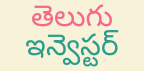Verification of Trades On NSE
Most of investors and traders complain that trades are executed in their account without their knowledge. Every broker is required by rule to send contract notes with trade execution details within 24 hours trade either by email (E-Contract Notes) or Physical contracts notes by courier/post. Some times investors may not receive them though contract notes are sent by brokers or delayed due to transit time.
To facilitate traders and investors to check the trades done on their accounts, National Stock Exchange(NSE) Provides a facility where investors can verify all the trades done in their account. Such Trade verification on NSE can be done starting from 1 day after actual trade day (From T+1 where T is actual trading day). An Investor can check the details of trades done upto 10 days after the trading day. It means investors can check trade verification on NSE for last 10 trading days.
Earlier Trade Verification on NSE could be done without registration and by entering details like PAN No, which can be mis utilized by unintended person. Now for verification of trades done on NSE one needs to register by providing necessary details like, mobile number, email id, PAN No, Date of Birth etc., After registration one can login to their account and do trade verification.
How to register for trade verification on NSE
Open Trade Verification Registration on NSE
Page will open similar to the one in the image below. Fill all the required fields which are marked by * mark.
After accepting terms and conditions (Clicking check box will open T&C in new window) and after submitting the form, Investors need to enter client code details of members in the page opened (Client code is provided by stock brokers and keep typing member name and select the broker name from the list populated in the box).
 For Example entering Angel B in the above box will show angel broking limited which is a registered stock broker on NSE. Clicking Add will add another box to enter client code and member name (Use this if you have more than one trading account). To enter only one trading account just click submit.
For Example entering Angel B in the above box will show angel broking limited which is a registered stock broker on NSE. Clicking Add will add another box to enter client code and member name (Use this if you have more than one trading account). To enter only one trading account just click submit.
A 4 digit PIN is sent to the registered mobile number of Investors and need to enter this PIN on the verification page. Once correct PIN is done account will be created successfully.
Also an verification link will be sent to registered email address. One need to open the link to verify email id which completes registration process. After registration, investors can login to their account to carry out trade verification.
Once this one time process is completed, investors can login to their account by using their email id as user id and password for trade verification on nse website.
Verification of trades can be done on NSE, segment wise like cash market ), derivatives market , Currency, Interest Rate, SLBs. Also Client details are specific to each broker. If an investor has more than one trading account, then he need to check trades for each broker separately. In the trading day option, investors can select, previous day, previous 5 days (For last 5 trading days trade details) or previous 10 days ( For last 10 trading days trade details).
Once registration is completed, NSE will send trade verification details on registered mobile as SMS. Detailed trade information will be sent on registered email id. Verification of trades by investors will provide more transparent transactions and will deter placing unauthorized trades in clients accounts by brokers/dealers.